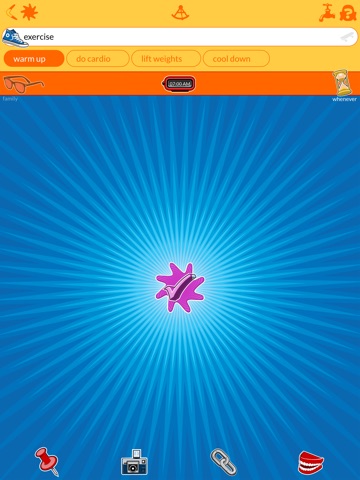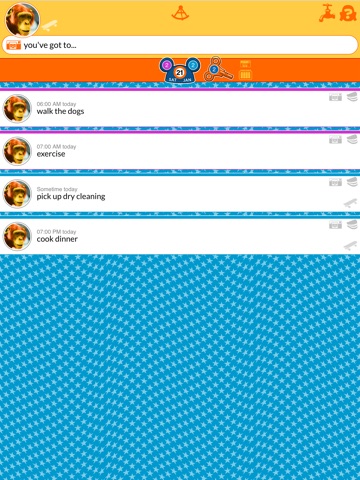
Monkeyboy! app for iPhone and iPad
Developer: Contextware, Inc.
First release : 17 Jun 2016
App size: 28.9 Mb
Monkeyboy! is the shareable to-do, how-to, must do, job well done app.
Monkeyboy! helps you capture and organize all the things you have to do, need to do and want to do.
Monkeyboy! lets you assign and share activities with anyone you trust, from coworkers to friends and family.
And Monkeyboy! demands proof -- when you assign an activity, you must choose the kind of proof required to satisfactorily complete it. You can also choose to trust, verify or approve upon completion to make sure the activity gets done exactly the way you want.
Key features include:
Activity list: Home page that lets you sort and filter by scheduled activities (set for a specific time and date), by status (approved, rejected, pending approval) and "whenever" (do it today at some point, or do it whenever you get around to it, or at least until it expires). The list shows who assigned it, message count and proof required. You can go forward in time to see what is coming up, and back in time to see what you and others did (and did not) get done.
New activity: All you need is a verb and noun to create a new activity. Then you can choose to schedule, share it and if you are assigning it to someone, allow for them to decline it, or request a negotiation. Bonus for you Instagrammers out there, you can even create an activity by simply taking a picture, no words required (though certainly helpful).
Assign direction: When you invite someone to join your Monkeyboy! account, you can choose whether to assign both ways or only one way.
Proofs: You can choose from many kinds of proofs.
Subactivities: Depending on the nature of your activity, you can break it down into smaller steps, and even choose whether it must be completed in order or not.
In-app notifications: New comments, newly assigned activities, completed activities, approved and rejected activities are all delivered instantly to your smartphone.
Reminders: You can set alerts prior to the time you scheduled an activity.
Messaging: Each activity has its own unique message thread so you collaborate with precise context.
Scheduling: You can schedule activities by day and time, and make them reoccur daily, weekly, monthly and annually. Or you can simply let them keep rolling over until they are completed, or you can set an expiration date.
Location: Every activity can have a unique location. You can enter a location or use your current location.
Photos: Every activity has an image to represent it — upload your own or use the one we provide. You can also add as many photos or videos as you like to help explain the activity.
Links: Add links to each activity to provide detail.
Social: You can create activities just for yourself but share visibility to them with others (who can add comments).
Avatar: You can upload your own photo, or leave the default one (assuming you like being represented by a monkey).
Time zone: While we set it automatically, you can update it yourself manually if you like (for all those world traveling bloggers out there!).
Themes: Hate the super groovy Monkeyboy! design? Diminish your user experience and change it to something more bland.
Languages: Currently we offer English, Estonian, Filipino, French, German, Hindi, Italian, Japanese, Russian, Spanish and Ukrainian. Fluent and want to add your language (or correct a current translation)? Let us know on Twitter - @monkeyboygo
Sounds: Key actions are reinforced with highly inappropriate sound effects. Easily turned off if you are humorless or over-stimulated.
HelpBuddha (TM): In app contextual help, turn on then tap any element to learn what it does.
Suggestions for new features, themes or proofs? Let us know - https://twitter.com/monkeyboygo